How Our Customer Made Multi-Domain Email Easy with MailTrigger
Posted on 週五 30 五月 2025 in Blog
Meet Airy, the founder of a newly established company, Anyway Workz Pte. Ltd., which already has over a dozen employees. As he juggled the many responsibilities of running a new business, one challenge stood out: managing email accounts across three different domains.
That’s when he discovered MailTrigger — a solution that not only simplified email sending and receiving, but also allowed him to integrate with multiple messaging platforms.
First Challenge: Unifying Incoming and Outgoing Email Across Domains
Airy needed a way to manage email for all three domains, but didn’t want his employees to remember multiple logins or manage separate inboxes. He wanted each person to work with just one primary email address, making communication easier and more efficient.
Take Joanne, for example. Without MailTrigger, she would’ve had to:
- Remember passwords for all three inboxes.
- Manually configure forwarding rules on each domain’s email service.
- Juggle replies from different platforms.
Now with MailTrigger, Joanne simply sets up email forwarding from all three domains to her primary inbox (e.g. joanne@anywayworkz.com). She no longer needs to remember multiple credentials or set up forwarding rules on various platforms — it’s all done once.
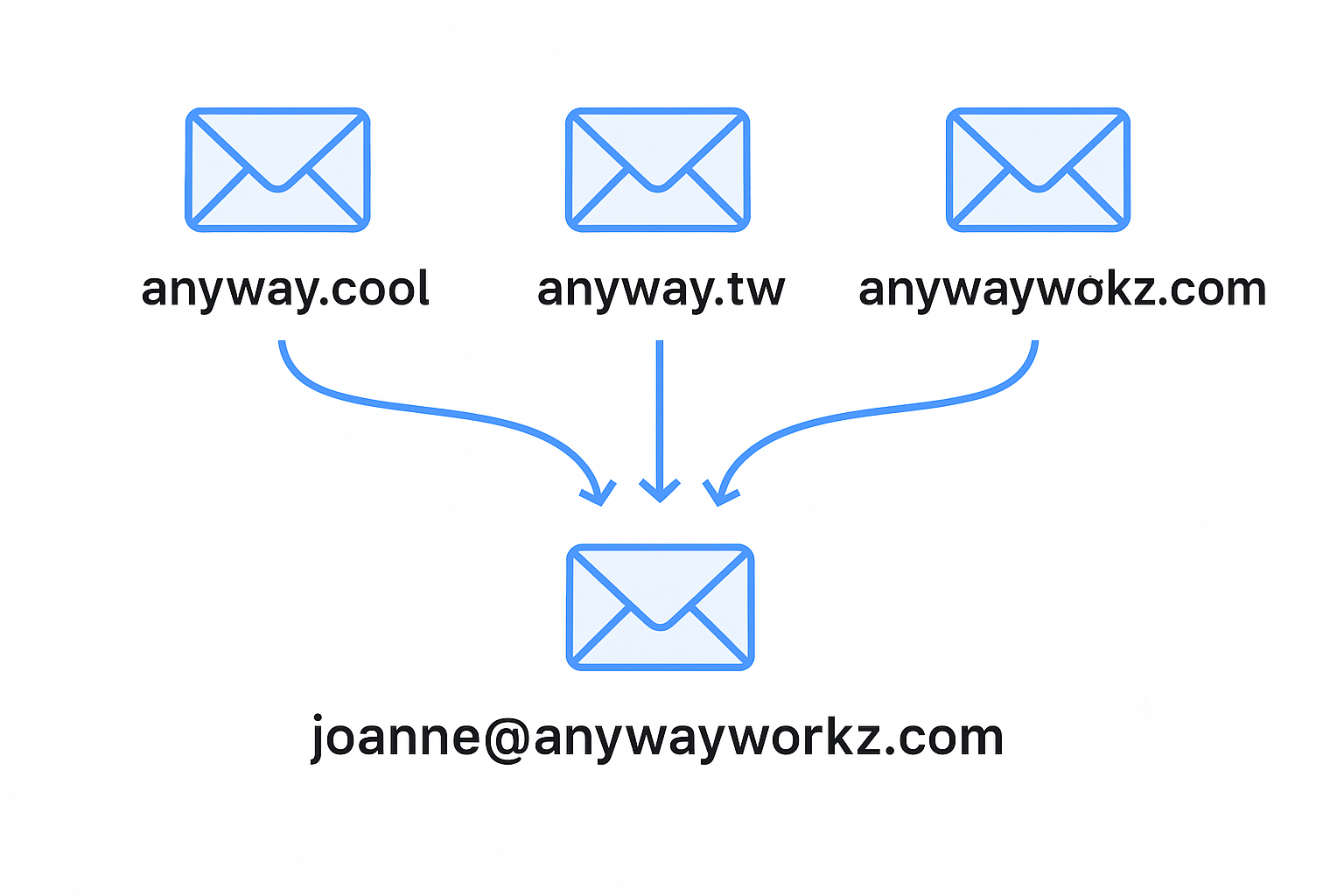
Even better, she can send emails from any of the three domains using the same inbox.
By configuring her Gmail SMTP settings to:
- SMTP Host:
smtp.mailtrigger.app - Username / Password: Her MailTrigger credentials
She can now send emails as joanne@anyway.cool, joanne@anyway.tw, or joanne@anywayworkz.com, all from a single place. Clean, unified, and easy.

Second Challenge: Automated Replies with a Personal Touch
Airy also wanted every incoming email to receive an automatic reply, to make sure senders felt acknowledged. In the early days of the company, he set up an auto-reply route with MailTrigger using the built-in LLM Action, which generated a unique joke in every reply — along with the playful closing line: "Anyway, that's cool!" It was a lighthearted way to express the company's energy and culture.
This is more than automation — it’s smart, delightful communication.
And because MailTrigger is built for integration, Airy is already planning to expand the workflow.
For example, emails sent to @anywayworkz.com may eventually receive more professional and intelligent replies, directly addressing the content of the sender's message — while emails to @anyway.cool could continue to deliver light, joke-filled responses.
MailTrigger makes this kind of domain-specific reply behavior easy to manage — all within the same platform.
After integrating his email inbox with MailTrigger, the rest of the automation came together effortlessly.
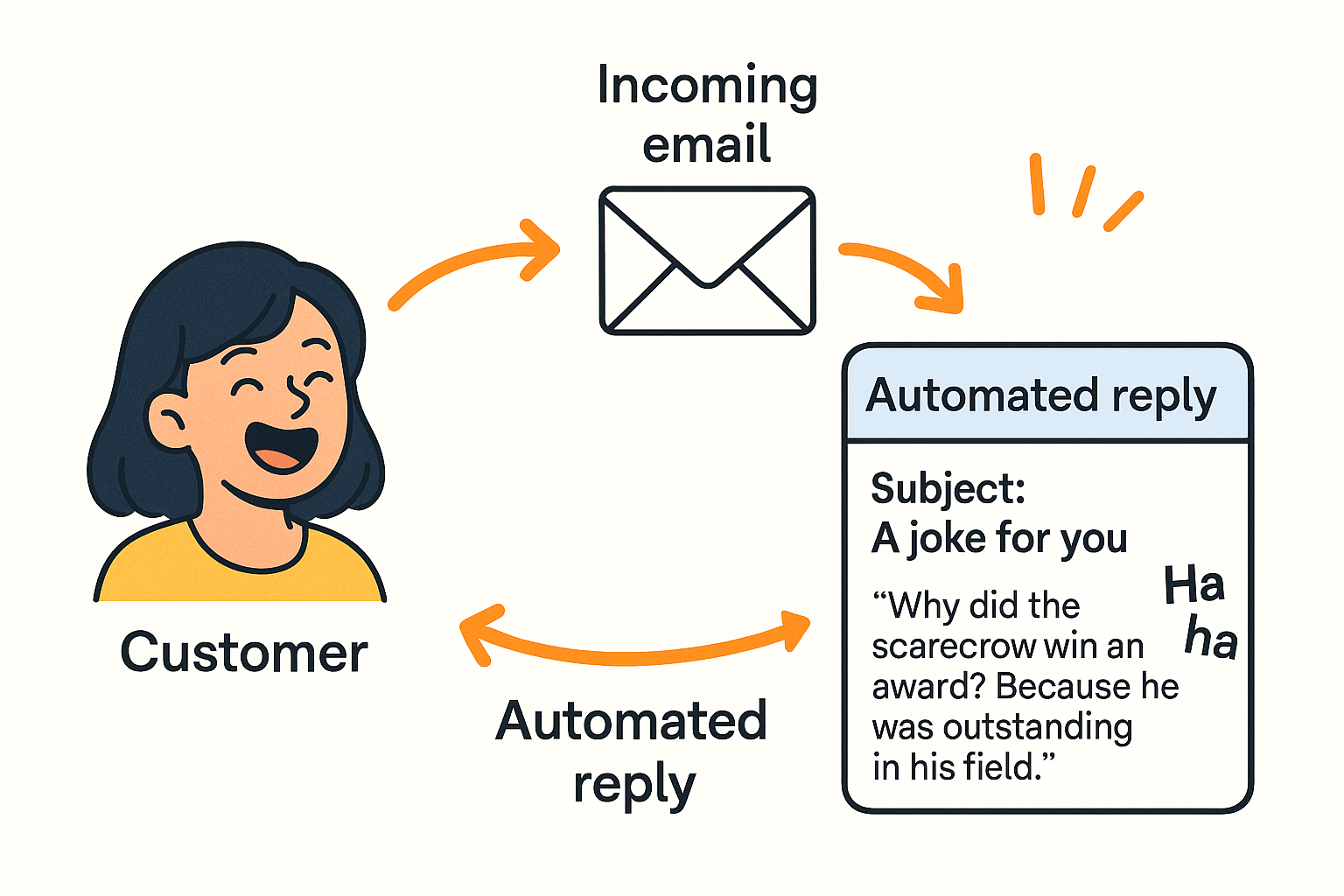
Why Not Google Workspace?
Airy did consider using Google Workspace. It’s a powerful and well-established product. But when he looked closer, he realized that:
- Google charges per mailbox and per domain.
- With three domains and ten employees, the monthly cost would easily hit USD $300+.
- And it still wouldn’t give him the automation and multi-channel routing MailTrigger offers.
Instead, with MailTrigger, Airy:
- Reduced costs significantly
- Simplified domain-wide email management
- Unlocked advanced features like auto-responses and message routing to other platforms
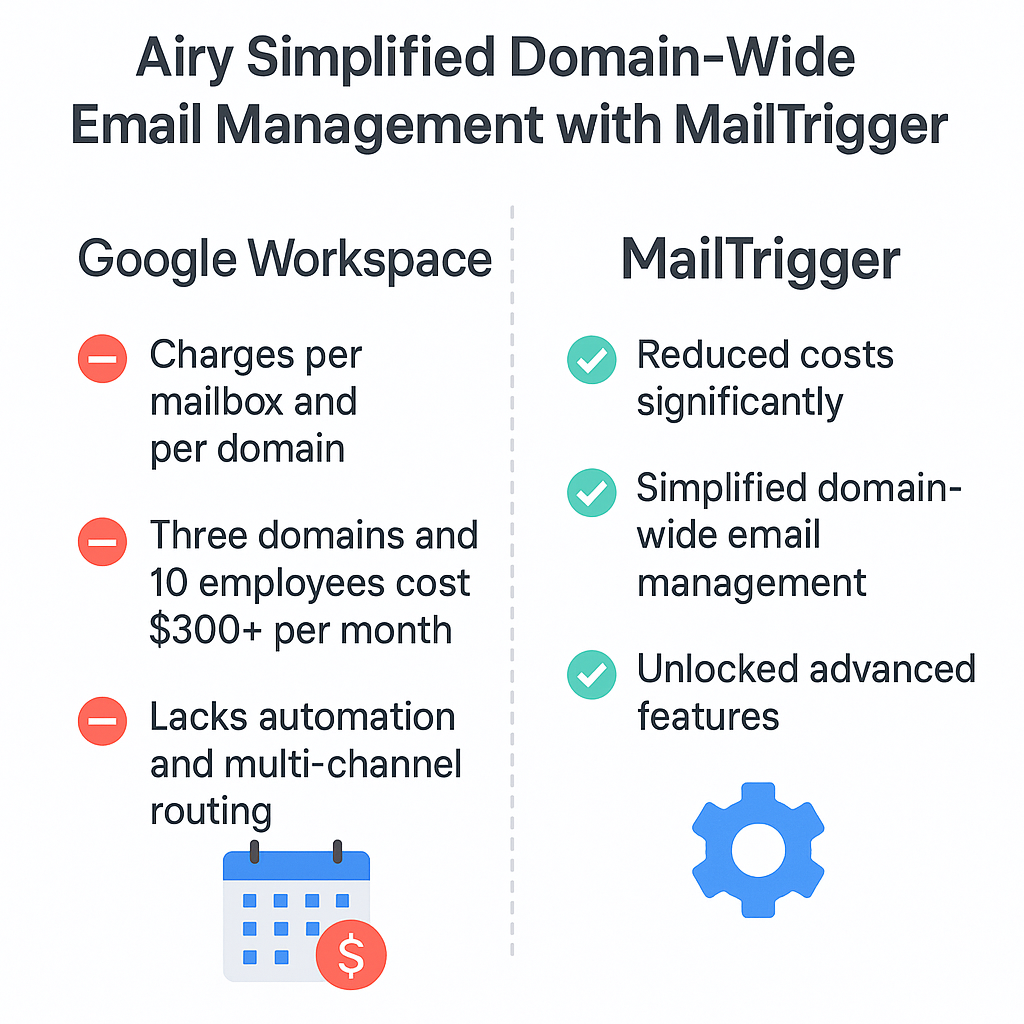
💡 Want to simplify your email like Airy did? Visit MailTrigger and see how it can streamline your workflow across multiple domains — with smarter, automated communication.